DailyMed Navigation: How to Find Up-to-Date Drug Labels and Side Effects

DailyMed Drug Label Search Simulator
How to Find Drug Labels on DailyMed
This simulator shows you how to find drug labels and side effect information on DailyMed. Practice searching for drugs and navigating to the critical information you need.
Important: DailyMed is updated daily with official FDA-approved labels. Always check here for the most current information.
Search Results
Metformin Hydrochloride - Pfizer
Effective Time: 2025-10-25
Metformin Hydrochloride - Teva
Effective Time: 2025-10-25
Metformin Hydrochloride - Mylan
Effective Time: 2025-10-24
Step 3: Navigate to Side Effects
Sample Adverse Reactions Section
From Metformin Label- Very common (≥1/10): Nausea, diarrhea, abdominal pain
- Common (≥1/100 to <1/10): Dizziness, headache
- Uncommon (≥1/1,000 to <1/100): Lactic acidosis (rare but serious)
- Rare (≥1/10,000 to <1/1,000): Hypoglycemia
Boxed Warning: Lactic acidosis can occur in rare cases. Symptoms include muscle pain, trouble breathing, and unusual tiredness.
Why This Matters
NDC Code Example
If you search by NDC code (e.g., 00004-0500-15), you'll find the specific version of the drug you have. This is critical because:
- One manufacturer may have updated a warning while another hasn't
- Generic drugs can have different side effect profiles due to inactive ingredients
- Only DailyMed shows the exact version currently in use
When you need to know the real, current details about a medication-like what side effects to watch for, the right dosage, or whether it interacts with another drug-you can’t rely on apps, blogs, or even your pharmacy’s website. Those sources might be outdated, simplified, or incomplete. The only place that has the official, FDA-approved drug label, updated daily, is DailyMed. It’s not flashy. It doesn’t have fancy filters or mobile apps that feel like Instagram. But if you’re a healthcare worker, a caregiver, or even a patient who wants to be sure, DailyMed is the only source you can trust.
What DailyMed Actually Is
DailyMed isn’t just another drug database. It’s the official public repository for the FDA’s Structured Product Labeling (SPL) files. That means every time a drug company updates a label-whether it’s adding a new warning, changing the dosage, or listing a rare side effect-that update goes straight to the FDA, and then gets published on DailyMed within 24 hours. No delays. No filtering. No interpretation.
As of October 2025, DailyMed holds over 150,000 drug labels. That includes prescription drugs, over-the-counter medicines, animal medications, and even medical gases. It’s the same data that hospitals, pharmacies, and regulatory agencies use to verify what’s in a drug. If your doctor checks a drug interaction, or your pharmacist flags a risk, they’re likely pulling from DailyMed. It’s the source of truth.
How to Find a Drug Label
Getting to the right label isn’t always obvious. Here’s how to do it step by step:
- Go to dailymed.nlm.nih.gov.
- In the top-right corner, you’ll see a search box with a magnifying glass icon. Click it.
- Type in the drug name-like “metformin” or “ibuprofen.” Don’t worry about spelling it perfectly; the autocomplete helps.
- Results will show all versions of that drug from different manufacturers. Look for the one with the most recent “Effective Time” date. That’s the latest version.
- Click on the drug name, then click “Full Label.”
That’s it. You’re now looking at the complete FDA-approved label. No ads. No pop-ups. Just the raw, official text.
Where to Find Side Effects
Side effects aren’t listed in one neat bullet point. They’re buried in a section called “ADVERSE REACTIONS.” That’s section 6 in the label. It’s not always easy to find. Here’s how to get there fast:
- Once you’re on the Full Label page, scroll down or use your browser’s search function (Ctrl+F or Cmd+F) and type “ADVERSE REACTIONS.”
- That section lists side effects by frequency: very common, common, uncommon, rare. It also includes serious reactions like liver damage, allergic responses, or heart rhythm changes.
- Don’t skip the “BOXED WARNING” section at the top. That’s the FDA’s strongest safety alert. If a drug has a black box warning, it’s serious-and DailyMed will show it right at the start.
Some users complain that DailyMed doesn’t have a “jump to side effects” button. That’s true. But once you know where to look, it takes less than 10 seconds. For professionals who check this daily, it’s second nature.
Why NDC Codes Matter
Many drugs have the same name but different manufacturers, dosages, or packaging. For example, “metformin 500 mg” could come from 10 different companies. Each has a unique National Drug Code (NDC)-a 10-digit number printed on the pill bottle or box.
If you’re trying to verify a specific product-like the exact generic your pharmacy gave you-use the NDC. Enter it into DailyMed’s search bar, and it will pull up only that version. This is critical when a label update applies to just one manufacturer. A pharmacist in Ohio told me last month she caught a dosage change in a specific batch of generic levothyroxine because she searched by NDC. The hospital’s internal system hadn’t updated yet. DailyMed saved her from a potential error.

DailyMed vs. Other FDA Tools
You might hear about Drugs@FDA, FDALabel, or the Orange Book. Here’s how they differ:
| Tool | Best For | Side Effects? | Updates | Who Uses It |
|---|---|---|---|---|
| DailyMed | Current, official drug labels | Yes, in ADVERSE REACTIONS section | Daily | Doctors, pharmacists, patients |
| FDALabel | Searching across many labels at once | Yes, searchable by keyword | Daily | Researchers, regulators |
| Drugs@FDA | Approval history and application data | No | Monthly | Pharma companies, legal teams |
| Orange Book | Therapeutic equivalence (generic substitutions) | No | Monthly | Pharmacists, insurers |
For most people, DailyMed is the right choice. If you’re doing research-like comparing side effects across 20 different drugs-FDALabel is better. But if you need to know what’s on the actual label of the drug in your hand, DailyMed is the only place that gives you the full, current version.
Real Problems People Face
DailyMed isn’t perfect. The interface hasn’t changed much in years. It’s clunky. It doesn’t work well on phones. Many users get lost trying to find the right section.
One common mistake: picking the wrong version of a drug. You might see three results for “amlodipine.” One is from Pfizer, one from Teva, one from Mylan. Each has a different NDC. If you pick the wrong one, you might miss a recent warning. Always check the “Effective Time” date and the manufacturer name.
Another issue: generic drugs. Sometimes two generics with the same name have different side effect profiles because of inactive ingredients. DailyMed shows that difference. A pharmacy technician in Texas told me she used DailyMed to prove a patient’s rash wasn’t from the active ingredient-it was from a dye in one brand’s version. That saved the patient from being taken off a drug they needed.
How to Use DailyMed Like a Pro
Here are a few tricks that save time:
- Use the “Advanced Search” option to filter by section. Type “ADVERSE” or “SIDE EFFECT” to find labels that mention those terms.
- Bookmark the full label page. You’ll need to come back to it.
- If you’re a clinician, print the label or save the PDF. Many EHR systems don’t link directly to DailyMed.
- Check the “References” section. Sometimes it links to clinical trials or studies that explain why a side effect was added.
The NLM offers free video tutorials on YouTube. Search for “NLM Product Guides: DailyMed.” It’s only 12 minutes long and walks you through every step.
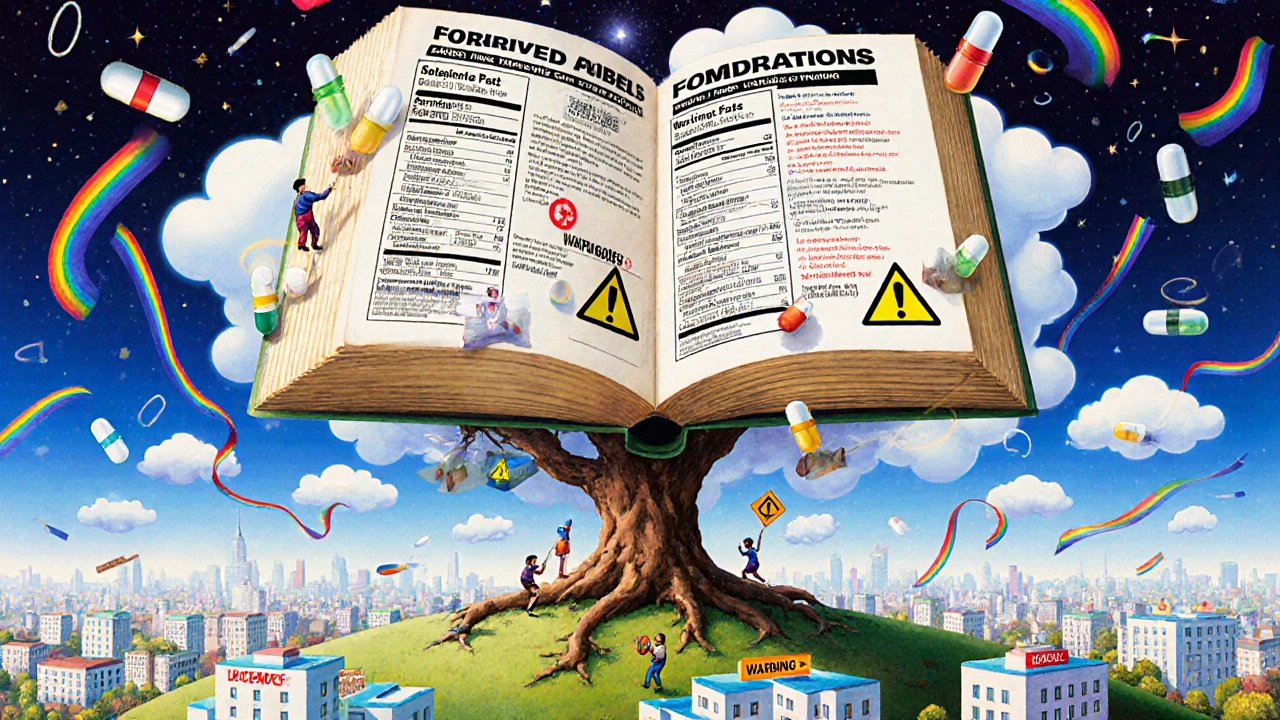
Why This Matters
In 2025, 92% of FDA drug safety alerts are first published on DailyMed. That means if you’re not checking here, you’re not getting the latest warnings. A recent alert about a blood pressure drug causing kidney injury was posted on DailyMed on a Tuesday. By Friday, three hospitals had updated their protocols. But some community pharmacies didn’t know until Monday-because they relied on a commercial database that hadn’t synced yet.
DailyMed doesn’t make money. It doesn’t sell ads. It’s funded by the government. That’s why it’s free and why it’s accurate. Commercial databases like Micromedex or Lexicomp are faster and prettier-but they’re not the source. They’re secondhand. DailyMed is the original.
If you’re responsible for someone’s health-whether you’re a nurse, a parent, or just someone who takes multiple medications-DailyMed is your best tool. It’s not glamorous. But it’s the only thing that tells you exactly what the FDA says about a drug, right now.
Frequently Asked Questions
Is DailyMed free to use?
Yes, DailyMed is completely free. It’s run by the National Library of Medicine, part of the NIH. There are no subscriptions, no paywalls, and no ads.
How often is DailyMed updated?
DailyMed updates every day. As soon as a drug company submits a revised label to the FDA in SPL format, it appears on DailyMed-usually within 24 hours. This makes it the fastest public source for new safety information.
Can I trust the side effect information on DailyMed?
Yes. The side effects listed are pulled directly from the FDA-approved drug label submitted by the manufacturer. These aren’t opinions or crowd-sourced reports-they’re the official clinical data reviewed and accepted by the FDA. That’s why healthcare professionals rely on it.
What if I can’t find my drug on DailyMed?
If a drug isn’t listed, it may be new or not yet submitted. By law, manufacturers must submit labels within 30 days of approval. If it’s been longer than that, check with the manufacturer or contact the NLM support team. Very old or discontinued drugs may also be archived and not visible by default.
Does DailyMed include drug interactions?
Yes. The “DRUG INTERACTIONS” section is part of every label. It lists drugs, foods, and supplements that may affect how the medication works. This section is often more detailed than what you’ll find in consumer apps.
Can I download drug labels from DailyMed?
Yes. On each drug’s Full Label page, there’s a link to download the document in XML format. You can also download bulk updates for all human prescription drugs in ZIP files-useful for researchers or IT teams integrating data into hospital systems.
Next Steps
If you’re a patient or caregiver, bookmark DailyMed and try searching for one of your medications today. Look at the “ADVERSE REACTIONS” section. You might be surprised by what you find.
If you’re a healthcare professional, make DailyMed part of your daily workflow. Don’t rely on third-party apps to verify safety updates. Use it before prescribing, dispensing, or advising.
And if you’re frustrated with how hard it is to navigate-know you’re not alone. The NLM is working on a redesigned interface expected in early 2026. Until then, learning the current system is worth your time. Because when it comes to drug safety, there’s no substitute for the original source.
Destiny Annamaria
November 20, 2025 AT 20:19I literally printed out the DailyMed guide and taped it to my fridge. My mom’s on six meds and I used to panic every time she said her pill bottle looked different. Now I just whip out my phone, type in the NDC, and boom-no more guessing. Also, that ‘ADVERSE REACTIONS’ section? Mind-blowing how detailed it is. I found out her generic metformin had a dye that caused her hives. No one else knew that.
Ron and Gill Day
November 21, 2025 AT 21:51Wow. Another ‘let’s glorify a 2005-era government website’ post. DailyMed looks like it was coded by a grad student in 2003 using Notepad. If you’re still manually searching for ‘ADVERSE REACTIONS’ instead of using a real app like Epocrates or UpToDate, you’re not a professional-you’re a Luddite with a martyr complex.
Alyssa Torres
November 23, 2025 AT 05:33OH MY GOD. I just found out my sister’s thyroid med had a BLACK BOX WARNING I NEVER KNEW ABOUT. I’ve been giving it to her for 3 years. I cried. Like, actual tears. Thank you for this. I’ve been telling everyone I know to stop trusting their pharmacy’s app. DailyMed is the REAL deal. I just shared this with my entire book club. We’re all going to learn how to use it this weekend. You’re a lifesaver.
Summer Joy
November 23, 2025 AT 21:56So let me get this straight-you’re praising a website that looks like it was designed in MS Paint? 😭 The interface is a crime against humanity. And don’t even get me started on how it crashes on iPhone. I spent 45 minutes trying to find a simple label. My thumb hurt. My soul hurt. This isn’t ‘trustworthy,’ it’s a digital nightmare. 🤮
Aruna Urban Planner
November 25, 2025 AT 17:07The structural integrity of SPL data is non-negotiable in pharmacovigilance workflows. DailyMed serves as the canonical source for regulatory compliance, particularly in decentralized healthcare ecosystems where secondary aggregators introduce latency artifacts. The NDC-level granularity enables traceability that is otherwise unattainable in commercial platforms. This is foundational infrastructure, not merely a utility.
Nicole Ziegler
November 26, 2025 AT 12:32Just used DailyMed for the first time… and yes, it’s ugly as sin 😅 but I found the exact side effects my cousin had after taking that one generic. No ads. No pop-ups. Just pure truth. Bookmarking it. Also, I now have a new hobby: checking NDC codes like it’s a treasure hunt. 🕵️♀️💊
Bharat Alasandi
November 28, 2025 AT 04:04Bro, I’m a pharmacist in Kerala and I use DailyMed daily. Our local apps are garbage. One time, I caught a batch of metformin with a wrong excipient because I checked the NDC. Saved a guy from a bad reaction. Yeah, it’s clunky. But it’s the only thing that doesn’t lie. I showed my nephew how to use it-he’s 17 and now he checks his meds before he takes them. That’s power.
Kristi Bennardo
November 29, 2025 AT 09:49This post is dangerously misleading. By elevating DailyMed as the ‘only’ trustworthy source, you’re undermining the regulatory framework that permits licensed third-party platforms to validate, contextualize, and integrate FDA data under strict compliance protocols. The implication that commercial databases are inherently inferior is not only inaccurate-it’s professionally irresponsible.